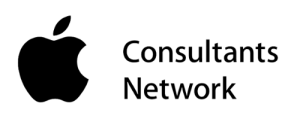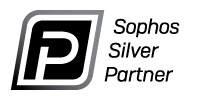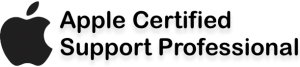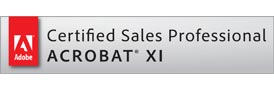Saving content offline
There are plenty of reasons to save articles offline. Maybe you’re heading into a long flight without Wi-Fi, trying to build a personal archive of useful reads, or just want to make sure an article doesn’t disappear later.
Whatever the case, Apple devices offer several ways to store content for offline reading. These include built-in options to more advanced tools that help with organization and long-term preservation.